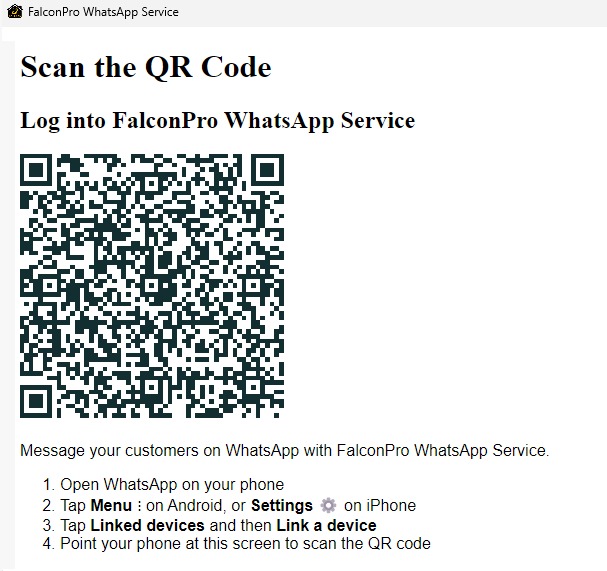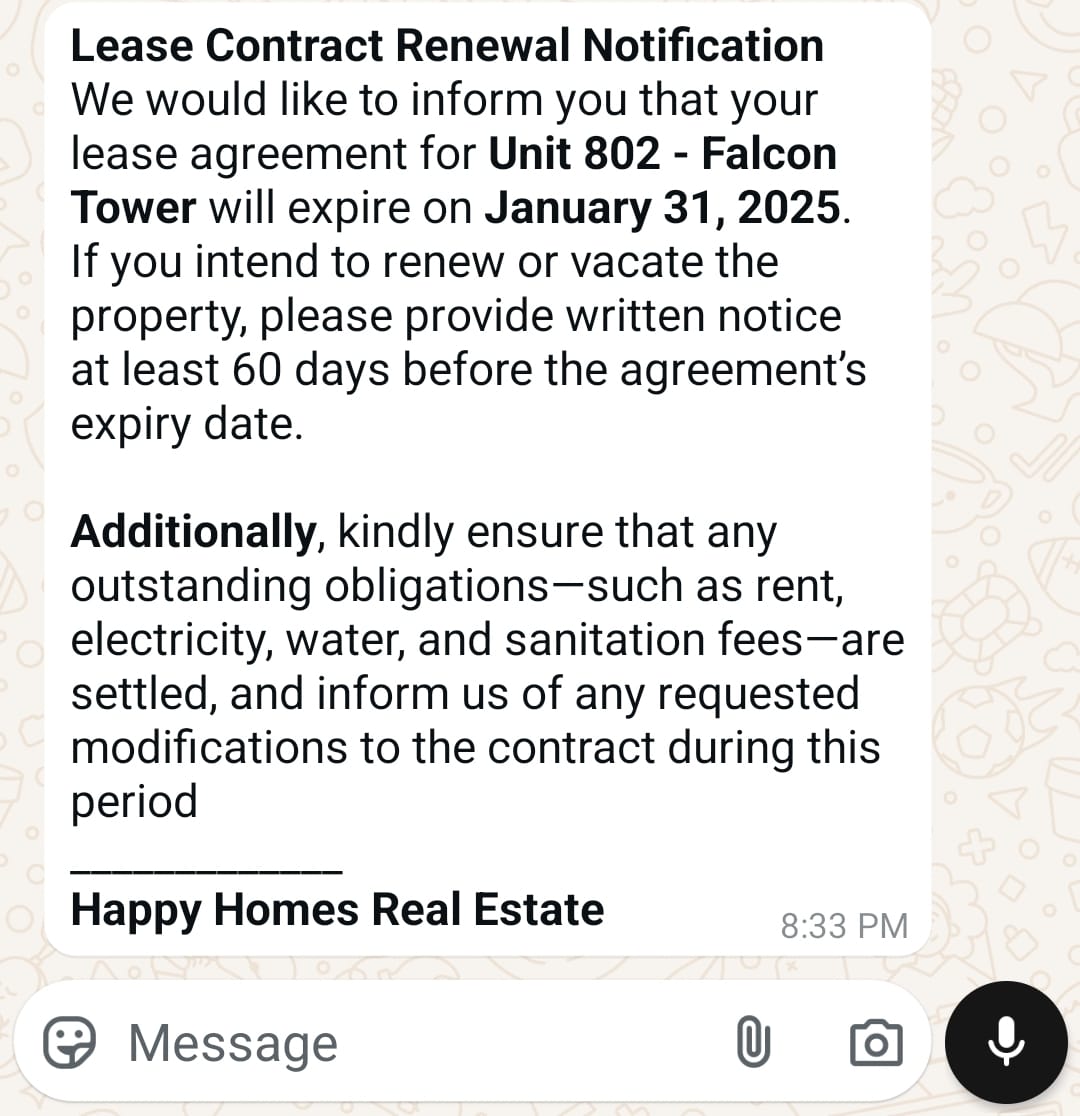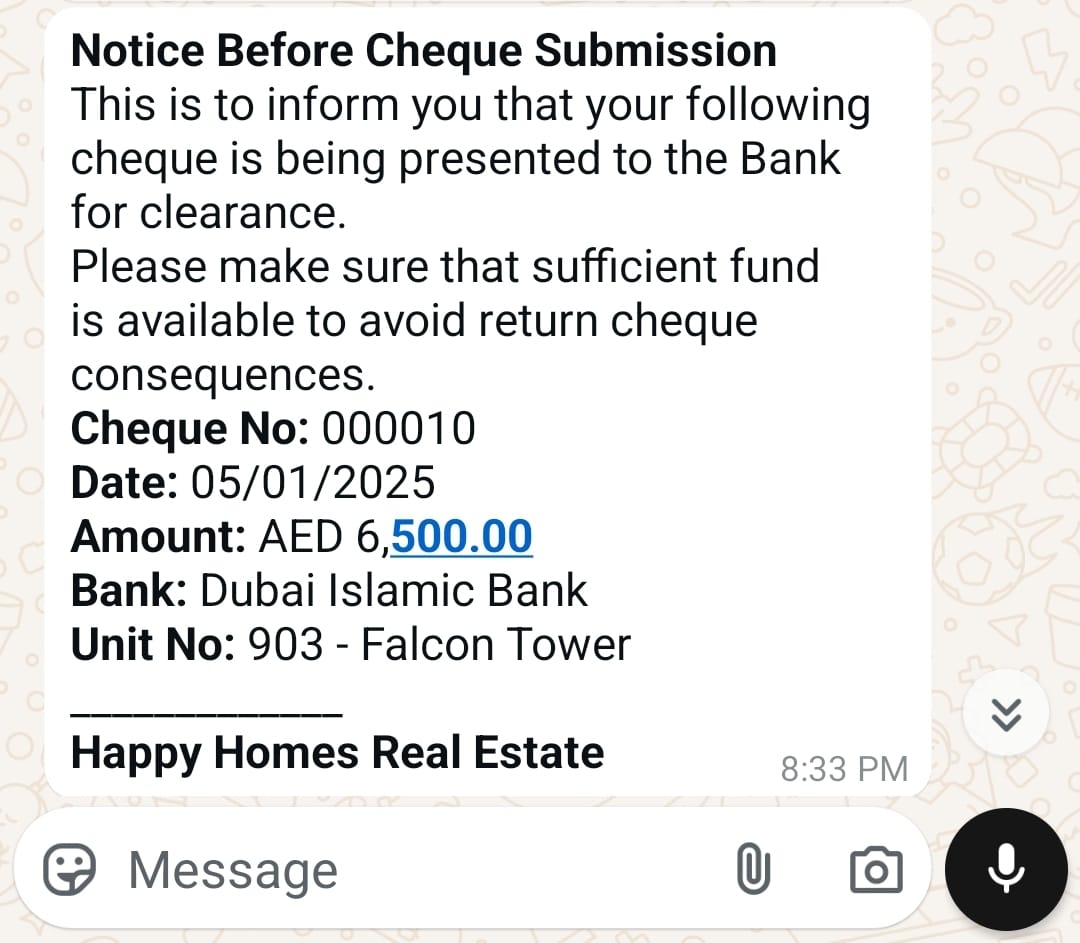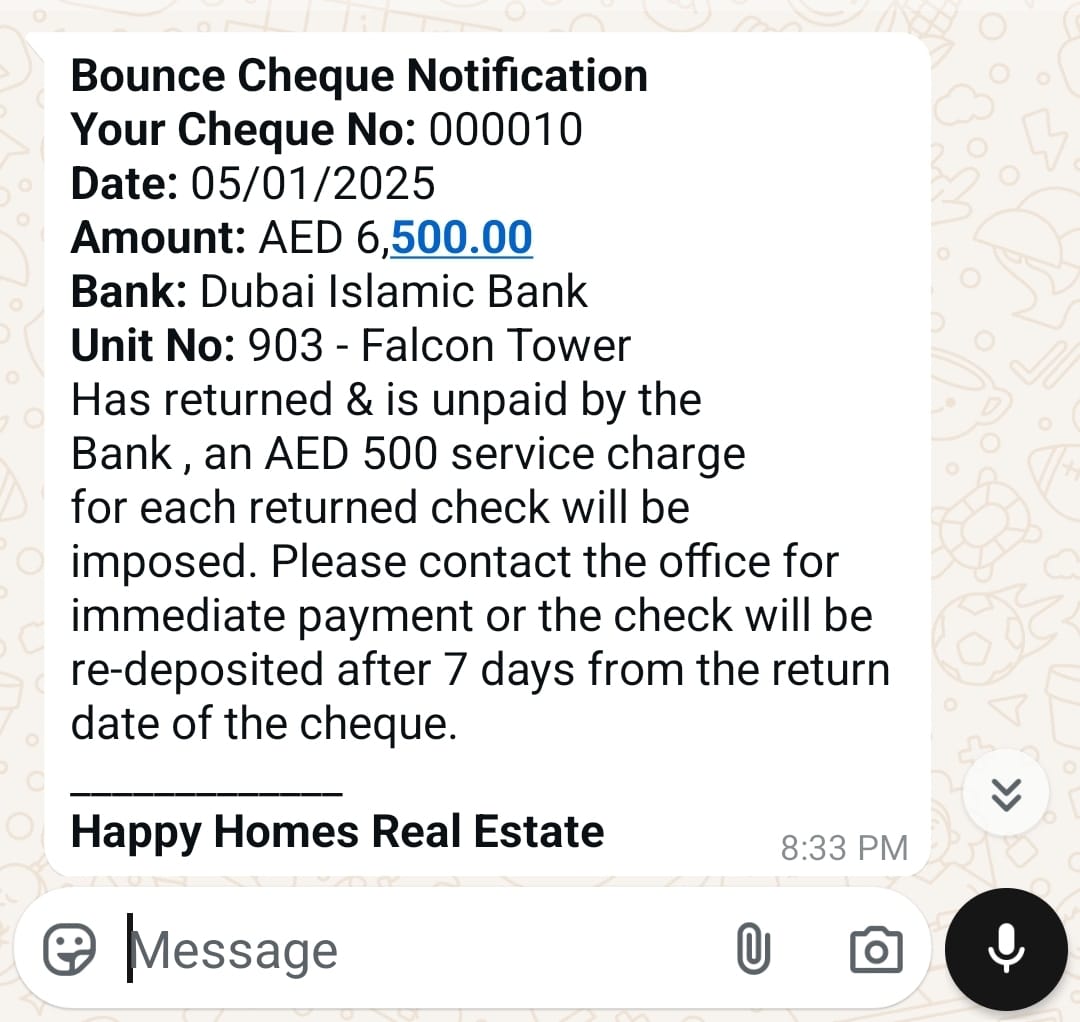Setting Up Email, SMS, and WhatsApp Services in FalconPro Real Estate Software
FalconPro Real Estate Software provides built-in support for automated communications, including emails, SMS notifications, and WhatsApp messages. Keep your tenants, landlords, and maintenance teams informed through automated updates. This feature covers a wide range of reminders and notifications, including:
- Lease Renewal Reminders: Send lease contract renewal notifications directly to customers.
- Cheque Reminders: Send personalized notices before clients’ cheques are submitted to the bank, helping them ensure sufficient funds and avoid returned cheques.
- Cheque Bounce Notifications: Instantly notify tenants and clients of bounced cheques, including any applicable service charges.
- Payment Notifications: Ensure timely updates on payments made or due.
- Critical Alerts for Urgent Matters: Alert stakeholders when urgent issues arise, such as maintenance emergencies or overdue payments.
By properly configuring these services, you can ensure seamless communication with tenants, landlords, and maintenance teams, enhancing engagement and operational efficiency.
Sample Automated Reminders Using FalconPro Emails, SMS, or WhatsApp Service
FalconPro allows you to send a variety of reminders automatically. Below are examples, and these reminders can be customized to fit the unique needs of your company.
1. Rent Payment Reminder (Overdue)
Subject (for Email): ⚠️ Overdue Rent Payment Alert
Message (for WhatsApp, SMS, or Email):
🚨 Notice: Your rent payment of AED 5,000 was due on February 5, 2025, and is now overdue.
Please arrange the payment at the earliest to avoid additional late charges.
💼 Property: Apartment 205, Falcon Tower
💬 Contact: For assistance, contact our support team.
2. Security Deposit Refund Notification
Subject (for Email): 💰 Security Deposit Refund Processing
Message (for WhatsApp, SMS, or Email):
💰 Good News: Your security deposit refund of AED 10,000 is being processed.
🏡 Property: Villa 12, Green Park Community
⏳ Estimated Timeline: The refund will reflect in your bank account within 5 business days.
Thank you for your tenancy!
3. Utility Bill Payment Reminder
Subject (for Email): ⚡ Reminder: Utility Bill Payment Due
Message (for WhatsApp, SMS, or Email):
⚡ Reminder: Your electricity bill of AED 1,500 is due on March 5, 2025.
Please make the payment to avoid any service disruptions.
💼 Unit: Apartment 10, Skyline Residences
💬 For Assistance: Contact support at +971 55 621 2280.
4. Service Request Completion Notification
Subject (for Email): ✅ Maintenance Request Completed
Message (for WhatsApp, SMS, or Email):
✅ Update: Your maintenance request (Request ID: #67890) regarding AC Repair has been successfully completed on February 10, 2025.
📄 Details: The issue was resolved, and the system is functioning normally.
💬 Feedback: If you have any concerns, please let us know.
5. Property Inspection Reminder
Subject (for Email): 🔍 Property Inspection Reminder
Message (for WhatsApp, SMS, or Email):
🔍 Reminder: Your scheduled property inspection is set for March 1, 2025, at 10:00 AM.
📍 Location: Apartment 303, Marina View Tower
💬 Contact: For any questions or rescheduling, please get in touch.
6. Parking Permit Renewal Reminder
Subject (for Email): 🅿️ Parking Permit Renewal
Message (for WhatsApp, SMS, or Email):
🅿️ Reminder: Your parking permit for Parking Spot #45 will expire on February 28, 2025.
📄 Renewal Process: Visit our office or renew online before the expiration date.
💬 For assistance, contact support at +971 55 621 2280.
7. Key Collection Notification
Subject (for Email): 🔑 Key Collection Reminder
Message (for WhatsApp, SMS, or Email):
🔑 Notification: Your keys for Office 405, Business Bay Tower are ready for collection.
📅 Collection Date: Please visit our office between February 7 and February 10, 2025.
💬 Contact: Let us know if you need alternative arrangements.
8. Property Viewing Appointment Reminder
Subject (for Email): 🏡 Property Viewing Appointment
Message (for WhatsApp, SMS, or Email):
🏡 Reminder: Your property viewing for Villa 22, Green Meadows is scheduled on February 8, 2025, at 4:00 PM.
📍 Location: Villa 22, Green Meadows, Block A
💬 Please arrive on time, and contact us if you have any questions.
9. Contract Renewal Follow-Up
Subject (for Email): 📄 Follow-Up on Lease Renewal
Message (for WhatsApp, SMS, or Email):
📄 Follow-Up: We noticed you haven’t responded to our lease renewal reminder.
📅 Reminder: Your current lease for Unit 210, Marina Bay will expire on March 15, 2025.
💬 Please contact us to discuss renewal options or confirm your next steps.
10. Welcome Message for New Tenants
Subject (for Email): 🎉 Welcome to Your New Home!
Message (for WhatsApp, SMS, or Email):
🎉 Welcome: We’re thrilled to have you as a tenant at Palm Heights Tower!
🏡 Property: Apartment 707
💼 Moving Checklist: Let us know if you need assistance settling in.
💬 Support: Contact us at +971 55 621 2280 for any questions.
We look forward to making your experience a pleasant one!
Customized Reminders
These examples are not limited to the ones listed above. FalconPro can customize reminders to meet the specific needs of each company. Whether you need personalized payment reminders, lease renewals, maintenance updates, or custom events, FalconPro allows flexible and tailored communication for optimal client engagement.
Next Steps: Setting Up Automated Communication
Once you’ve selected the types of reminders you need, follow the step-by-step setup guide to properly configure Email, SMS, and WhatsApp services in FalconPro, ensuring smooth and automated communication.
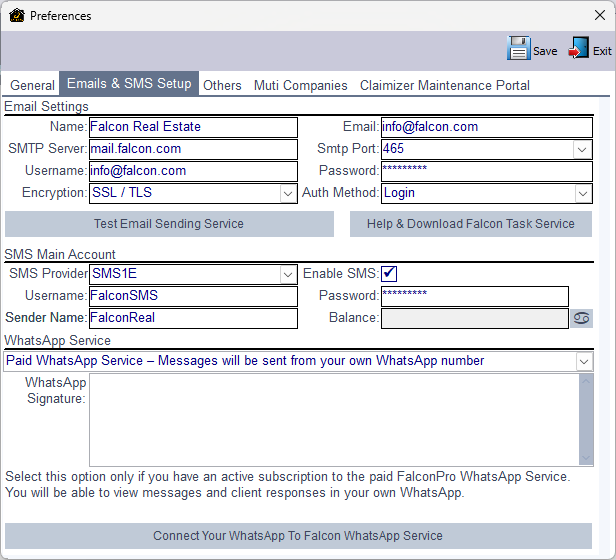
Videos Explaining the Setup of Email, SMS, and WhatsApp Services (English and Arabic)
FalconPro Tasks for Server Automation
To fully utilize the Email, SMS, and WhatsApp Services in FalconPro Real Estate Software, you must first install FalconPro Tasks for Server Automation. This ensures that essential automated processes run seamlessly., streamlining tasks such as daily emails, SMS notifications, WhatsApp messages, and daily statistics managed efficiently by the main server (Main PC), By automating daily tasks with FalconPro, you can focus on core business operations while the software handles the rest.
You can download the FalconPro Server Tasks installer using the link below:
https://www.befalcon.com/downloads/Fp/FalconTasks.exe
After downloading and installing, you will have access to an integrated task scheduling system that ensures continuous and efficient task execution.
Installation and Configuration
- Download and Install: Use the link above to download and install the FalconPro Tasks installer.
- Open Task Scheduler: Once installed, the Windows Task Scheduler will automatically launch.
- Set Administrator Privileges: Double-click on each task and update the settings to run with administrator permissions(see the images below).
- Ensure Continuous Execution: Enable the option for tasks to run whether the user is logged in or not.
With these configurations, FalconPro will efficiently handle communications and generate insights, helping you stay ahead in property management.
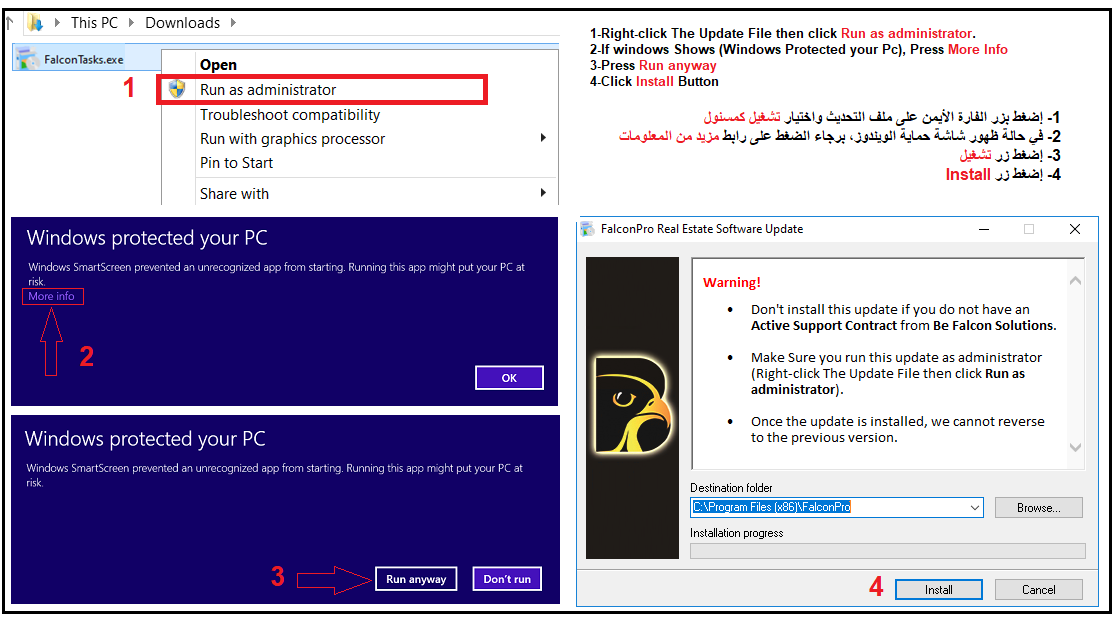
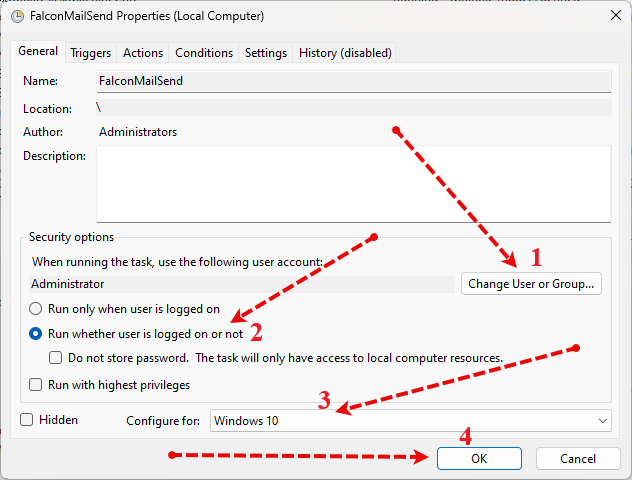
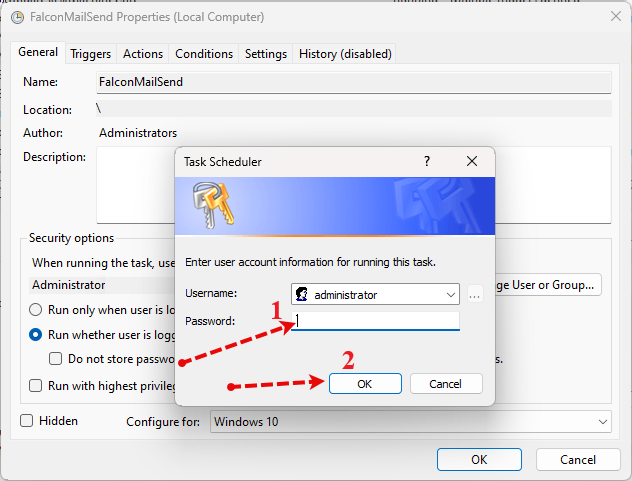
Setting Up Email, SMS, and WhatsApp Services in FalconPro Real Estate Software
FalconPro empowers real estate businesses with automated, seamless, and multi-channel client communication. By setting up WhatsApp, SMS, and Email services, you can ensure timely updates, reminders, and notifications are delivered efficiently.
⚠️ Alert: Ensure you have the latest version of FalconPro Real Estate Software to access all features and updates seamlessly.
1. WhatsApp Setup: FalconPro WhatsApp Service
FalconPro offers two flexible options for integrating WhatsApp messages to match your business needs.
For more information about FalconPro WhatsApp Service, Click Here
1.1 Paid WhatsApp Service
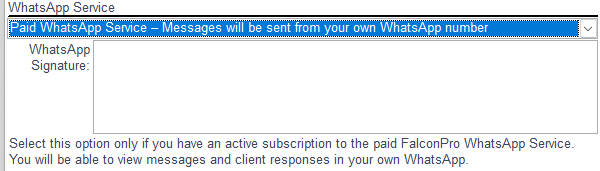
The Paid WhatsApp Service is designed for businesses that need full control and real-time engagement by sending messages directly from their personal or business WhatsApp number.
Key Features:
- Direct Messaging: Messages are sent directly from your own WhatsApp number.
- Real-Time Two-Way Communication: View and reply to messages within your personal or business WhatsApp account.
- Subscription Requirement: Requires an active subscription to the FalconPro Paid WhatsApp Service.
- Customizable Signature: Add a personalized signature for professional, branded messages.
Best for: Businesses and agents who prioritize real-time, interactive communication with clients.
🔔 Important Notification:
- FalconPro does not have access to your WhatsApp messages. We only use theWhatsApp API to send messages securely.
- For security and to avoid mixing personal and business messages, we recommend using a dedicated number specifically for the FalconPro WhatsApp service.
1.2 Free WhatsApp Service
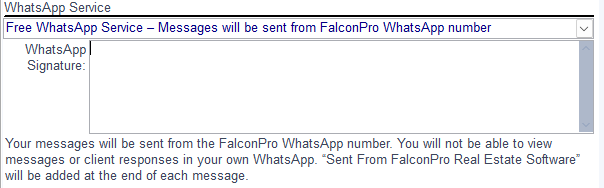
The Free WhatsApp Service is an included feature in FalconPro, allowing businesses to send outbound messages through a FalconPro-provided WhatsApp number.
Key Features:
- Centralized Messaging: Messages are sent from the FalconPro WhatsApp number.
- Built-In Branding: Each message includes the signature: “Sent From FalconPro Real Estate Software.”
- Limited Interaction: Client replies cannot be viewed directly in WhatsApp and are managed via FalconPro’s system.
Best for: Businesses focusing on outbound communication without requiring real-time replies.
Benefits of WhatsApp Integration:
- 🚀 Automated Communication: Schedule and send rent reminders, payment notices, and maintenance updates automatically.
- 🎉 Enhanced Client Engagement: Utilize the most popular messaging platform to ensure fast client responses.
- 💬 Time-Saving: Minimize the need for manual follow-ups while maximizing message delivery efficiency.
Steps to Configure WhatsApp Services:
- Choose Between Free and Paid Options: Decide whether to use the Free WhatsApp Service (with a FalconPro-provided number) or the Paid WhatsApp Service (using your own number) based on your communication needs.
- Subscription Check: Ensure you have an active subscription if you’re using the Paid WhatsApp Service.
- WhatsApp Signature: Optionally, enter a custom signature to be included in outgoing messages.
- Connect WhatsApp: Follow the instructions provided to link your WhatsApp account.
Once connected, you can easily send messages, receive replies (for the Paid Service), and manage communication through FalconPro.
2. SMS Setup
Automating SMS notifications in FalconPro ensures instant alerts are sent to clients for rent reminders, maintenance updates, and other critical messages.
For SMS setup assistance, contact Be Falcon Solutions:
📞 +971 55 621 2280
📧 in**@******on.com
Steps to Configure SMS Services:
- Enable SMS Service: Select the Enable SMS checkbox under the setup tab.
- Select SMS Provider: Choose the provider given by Be Falcon Solutions.
- Enter Credentials: Provide your SMS account’s username and password.
- Sender Name: Set the sender’s name for outgoing messages (e.g., FalconReal).
- Balance Monitoring: Keep track of your SMS balance in real-time within FalconPro.
- Save and Test: Save your settings and test the service by sending a sample SMS.
3. Email Setup
Automate the delivery of emails for reminders, reports, and important notifications by configuring FalconPro’s email services.
Steps to Configure Email Services:
- Open Preferences: Navigate to the Emails & SMS Setup tab in FalconPro.
- Provide Details: Enter the following information in the Email Settings section:
- Name: The sender’s display name (e.g., Falcon Real Estate).
- Email: The sender’s email address (e.g., in**@****on.com).
- SMTP Server: Specify your outgoing mail server (e.g., mail.falcon.com).
- SMTP Port: Enter the appropriate port based on your email provider.
- Username and Password: Provide login credentials for the email account.
- Encryption: Select the encryption method (SSL/TLS).
- Authentication Method: Choose the correct option (e.g., Login).
- Test Email Service: Use the Test Email Sending Service button to ensure the configuration is successful.
Popular Hosting Providers and SMTP Ports
| Hosting Provider | Server | SSL Port | STARTTLS Port | Non-SSL Ports |
|---|---|---|---|---|
| HostGator | gator1234.hostgator.com | 465 | — | 25, 26 |
| Bluehost | mail.yourdomain.com | 465 | 587 | 25, 26 |
| SiteGround | mail.yourdomain.com | 465 | 587 | 25 |
| GoDaddy | smtpout.secureserver.net | 465 | 587 | 25 |
| A2 Hosting | mail.yourdomain.com | 465 | 587 | 25 |
| Zoho Mail | smtp.zoho.com | 465 | 587 | 25 |
| Microsoft Outlook | smtp.office365.com | Not supported | 587 | — |
| Amazon SES | email-smtp.us-east-1.amazonaws.com | 465 | 587 | — |
| DreamHost | smtp.dreamhost.com | 465 | 587 | 25 |
| Namecheap | mail.yourdomain.com | 465 | 587 | 25, 26 |
| Proton Mail (via Bridge) | smtp.protonmail.com | 465 | 587 | — |
| SendGrid | smtp.sendgrid.net | 465 | 587 | 2525 |
Common Port Usages:
| Port | Purpose | Usage |
|---|---|---|
| 25 | Non-secure SMTP (legacy use) | Limited use due to ISP blocks |
| 26 | Alternative for non-secure SMTP | Host-specific |
| 465 | SSL/TLS (implicit encryption) | Secure but less flexible |
| 587 | STARTTLS (recommended) | Most flexible and secure |
| 2525 | Alternative port for bypassing blocks | Mailgun, SendGrid, etc. |
Final Configuration Check:
- Once you have configured all three communication methods, perform a full test by sending test emails, SMS, and WhatsApp messages.
- Ensure each service runs smoothly with the proper notifications triggered by system events.
By configuring the email, SMS, and WhatsApp services correctly in FalconPro, you can automate important communications, enhance efficiency, and maintain strong engagement with clients and stakeholders.
Live Samples of Automated Reminders
Below are real examples of automated reminders sent through FalconPro’s WhatsApp, SMS, and Email services. These live samples showcase how reminders can appear when configured correctly, helping you visualize the impact of automated communication on client engagement.